QCPump Settings¶
You can find the location of your QCPump settings file location file by launching QCPump and going to File->About:
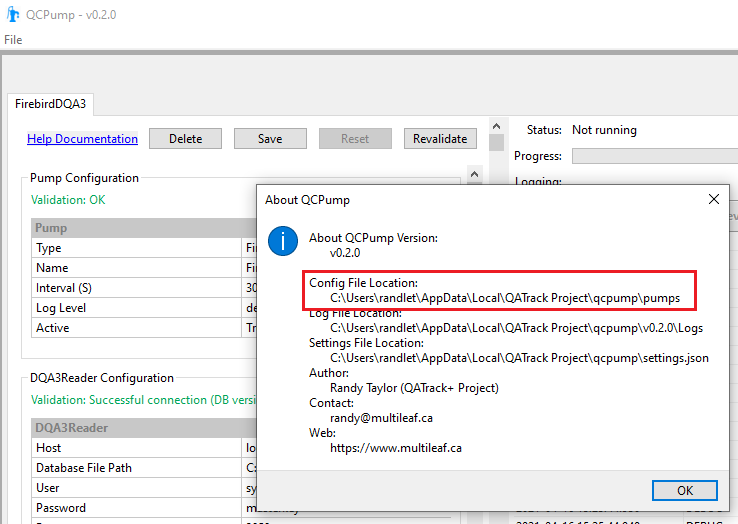
You can edit the settings.json file with any text editor:
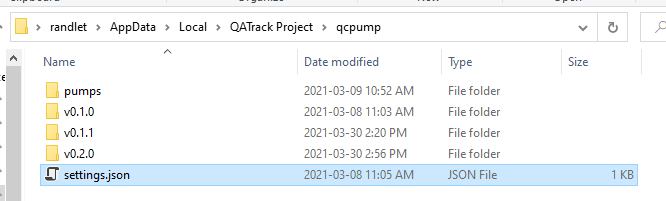
Available Settings¶
You may add one or more of the following settings to the settings.json file to override the default values:
- BROWSER_USER_AGENT (string)
The User-Agent to use when making outgoing web requests. (Default “Mozilla/5.0 (Windows NT 10.0; Win64; x64) AppleWebKit/537.36 (KHTML, like Gecko) Chrome/70.0.3538.102 Safari/537.36 Edge/18.19582”)
- DB_CONNECT_TIMEOUT (integer)
Timeout in seconds for database connections where available. (Default 30)
- DEBUG (true, false)
Currently only used to redirect std input / output. Must be set to true if you want to use an interactive debugger while developing QCPump. (Default: false)
- LOG_LEVEL (debug, info, warning, error, critical)
Choose the QCPump application logging level (individual pumps are not affected by this). One of. (Default: info)
- LOG_TO_CONSOLE (true, false):
Should logs be written to console as well as log files?
- PUMP_DIRECTORIES (list of file paths or null)
Set to list of other directories to include user defined pump types from. See Pump Type Development.
- PUMP_ON_STARTUP (true, false)
Should QCPump immediately start pumping when it is launched. This is useful for e.g. adding QCPump to a startup folder so it launches when a machine is rebooted and starts pumping immediately. (Default false)